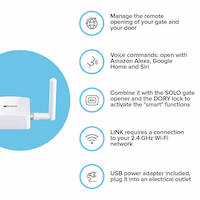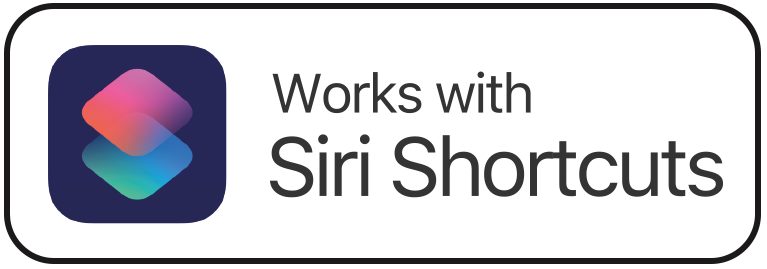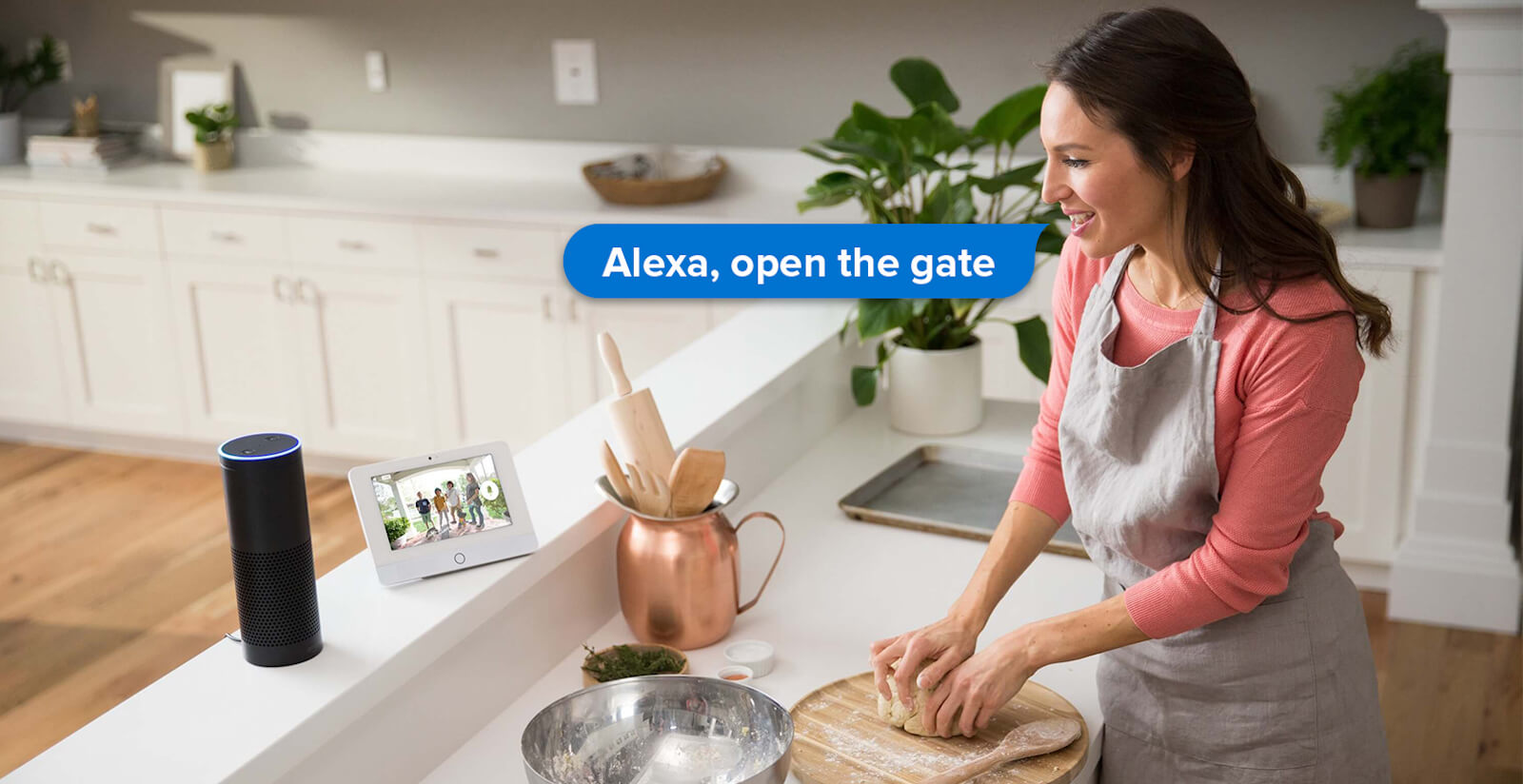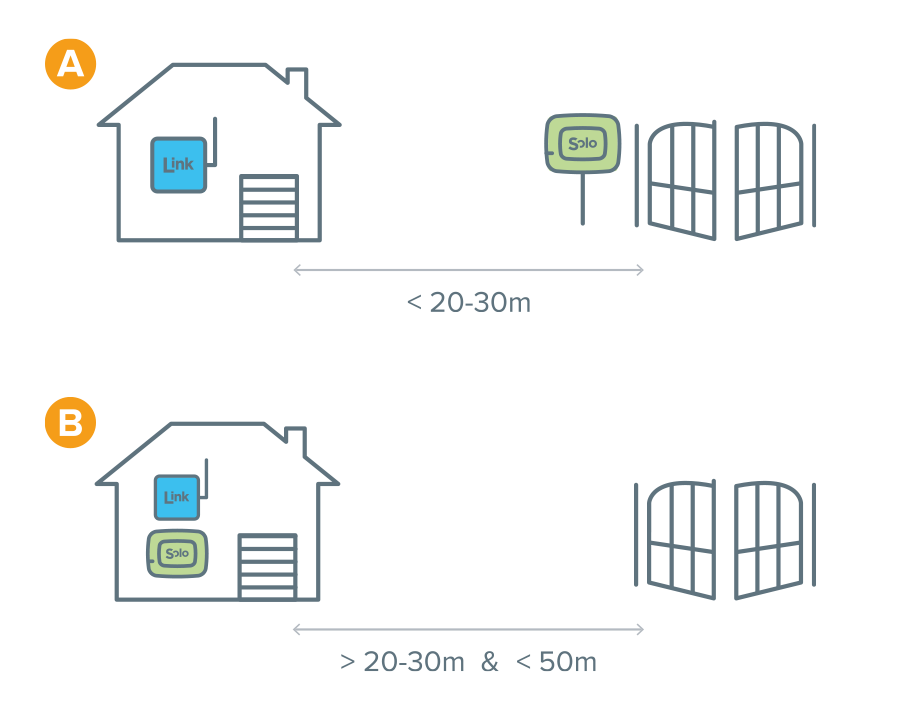Open gate and door.
Wherever you are.
LINK, thanks to the Wi-Fi connection, enables remote opening of both the SOLO gate opener, the DORY lock and the LOCO padlock.
From the office you can conveniently open the gate to the courier or open the door to your child who has forgotten the keys.